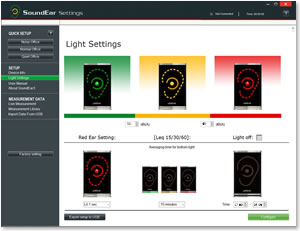We have a new product for 2016 - available now. The NoiseGuide has been designed to address noise in open plan offices and call centres. Mounted on a desk, partition or wall, it reminds those nearby to keep their noise levels down.
The NoiseGuide measures the sound level continuously, lighting up green to indicate that all is OK and to remind those nearby to keep their noise levels down.
As voices start to rise the ear symbol on the NoiseGuide changes to yellow and finally to red, instantly showing that the noise levels are unacceptable.
The bar at the bottom (showing green in the image) shows the average noise level over the last 15 minutes. A different limit can be set for this to control background noise creep.

NoiseGuide for Office and Call Centre Noise
The NoiseGuide is supplied with a desk stand and securing bracket, as shown above. It also comes with a power adapter. The low voltage power cable travels up inside the mounting pole, giving a tidy, cable free installation.

The NoiseGuide comes with the SoundEar software, which performs the following tasks:
Rather than taking your computer to the NoiseGuide, or vice versa, the configuration and download can be carried out using a USB memory stick (also included). Just plug the memory stick into the NoiseGuide, allow the automatic transfer to complete, and then plug it into your computer to download to the SoundEar software.