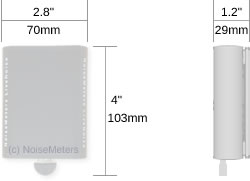The delivery price is calculated during checkout based on your location and the goods ordered. Our basic delivery prices are:
Delivery within Australia: $48.00
Delivery Service: Five working days*
* For products that are in stock and the order received by midday.
Some products go through a final configuration and calibration before being shipped. If the calibration labs are busy this can add up to two days on to the delivery schedule but guarantees a fresh calibration.
This LiveNoise monitor is fitted with a low cost microphone. While it gives an accurate measurement of the relative sound level, it is not intended for applications that need a monitor meeting standards such as IEC 61672 and ANSI S1.4. Please see our other noise monitors for these applications.
The LN2-M is ideal for monitoring long term relative noise levels and warning when levels go unexpectedly high. A typical application would be monitoring for high pressure steam leaks in an industrial environment.
It is also ideal for monitoring the noise levels in open plan offices. A mixed system including this low cost version along with the LN2-320 or LN2-EAR noise monitors can be used to monitor larger areas with additional accuracy at key locations.
The LiveNoise Terminal communicates continuously with our cloud server to provide real-time noise levels, long-term noise measurements and high-noise alarms. You can use a web browser to access your LiveNoise Account to view these live levels or to generate daily, weekly or monthly reports.
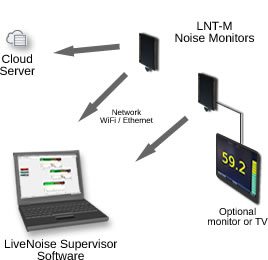
Installation of the LN2-M Noise Monitor consists of choosing the location that you want to monitor, ensuring power is available and selecting whether to connect to your network by WiFi or wired Ethernet.
The LN2-M benefits from being wall mounted, but it can just be placed on a shelf or desk, laid flat. As the microphone is small and plugs directly into the unit (can be seen at the bottom of the LiveNoise Terminal in the images), there is only one wire to connect up for power.
The system requires 5V DC, which is provided by the power adapter that is included. It should be mounted close to a power outlet.
As this device is powered by 5V, it is possible to power it from a computer's USB port, as long as it is able to supply the max 12W required. Communication still is by Wi-Fi or Ethernet (not over the USB port).
The LiveNoise Terminal is mounted using two screws or can just sit on a shelf or other suitable surface.
If a more secure mounting method is needed then an additional security bracket is available. Please contact us for more information.

The LiveNoise Terminal communicates with our cloud server over your existing network. It sends the noise measurements every minute so you can produce up to date reports. If anybody on the account is viewing live data then it also sends the sound levels every second. It uses a data efficient method so the bandwidth use is minimal. You won't notice these units on your network.
As the measurements are on a cloud server there is no software to install on your computer. You can access the live sound levels and the long term reports from anywhere using a web browser.
If a reliable WiFi signal is available then all the noise monitor needs is the network name and password to connect up. If you prefer a wired approach then connection can be made via an Ethernet connection (RJ45).
To view the live sound levels from any connected noise monitors you use your web browser to log in to your LiveNoise account.
You will be presented with the sound level at each location, updating every second and displayed as numbers, charts or a mixture of the two.
The background is a simple image (JPG format), which you can upload to your account. It can be a picture of the location, floor plan, satellite image, whatever you choose. Alternatively, you can ignore the background and just have the sound level or chart as a large, full-screen display.
If you have alarm trigger levels set up then the chart or numbers will indicate a warning level in yellow and an alarm level in red. If the level stays above the alarm level for the preset period of time then the window will flash red to attract attention.
Each remote noise monitor calculates the usual noise parameters over periods of 5, 10, 15, 30 and 60 minutes. These measurements are sent to the cloud server as soon as they are available so you can create noise reports using a web browser.
Your noise reports can be daily, weekly, monthly or over any custom period you choose. The reports show the sound levels in a chart or in a table.
The reports include many parameters, measured with both "A" and "C" frequency weightings and, where applicable, Fast and Slow time response. This includes the Leq (average sound level), Lmin and Lmax, as well as the statistical parameters L5, L10, L50, L90, L95 and L99. The charts also indicate the number of alarms detected in each period.
To generate a report you select which noise monitors you want to include, the time period you want to see (daily, weekly, monthly or custom) and the measurement period to use (5, 10, 15, 30 or 60 minutes). Your choices are remembered so you don't have to select everything each time.
You can leave the report on-screen and it will update automatically whenever new measurements are available.
The reports you generate in your browser can be exported to PDF or CSV files. A PDF export is useful for printing, emailing or just for your records. The CSV export produces a table of results that can be imported to a spreadsheet or other similar program.
| Measuring Range | 50 to 120 dB |
| Frequency Weighting | "A" and "C" |
| Noise Measurements | Leq, Fast and Slow sound Level |
| USB Port | For USB memory stick configuration |
| Ethernet Port | RJ45 socket |
| Internal Memory | 16 GB for up to 3 years storage |
| Dimensions | 70 x 88 x 29 mm, 2.8" x 3.5" x 1.2" |
| Power | 5 VDC, max 12W (power adapter included) |